Supplies Needed:
Psp & Animation shop
Tube of choice. Art by SkyScraps, the tube is available here
Scrap kit Girl Next Door (PTU) by Bibis Collection here
Plugins:
Eye candy 4000
Cybia here
Penta .com
Font here
Open a new image: 650x500
Open: BIBINEXTDOOR ELEMS (29). C/p in the canvas, resize at 80 percent - Smart Size.
Place it in the center.
With the magic wand click inside the frame, expand the selection: 2 pixels.
Open:BIBINEXTDOOR PAPERS (2). C/p in the canvas, resize at 70 percent - Smart Size.
Selections - Invert. Edit - Clear. Selections - Invert.
Open the close up of the tube, c/p in the canvas, place it above the paper.
Selections - Invert. Edit - Clear. Deselect.
In the layer palette change the blend mode to: Lighten.
Effects - Plugins - Cybia - ColourWorks:
Effects - Plugins - Penta .com - Jeans:
Adjust - Add noise:
Gaussian
10 percent
Monochrome
Open: BIBINEXTDOOR ELEMS (59). C/p in the canvas, resize at 70 percent - Smart Size.
Place it in the bottom right, behind the paper layer.
Activate the frame layer.
Open: BIBINEXTDOOR ELEMS (80). C/p in the canvas, resize at 75 percent - Smart Size.
Place it above the frame. Duplicate. Resize at 95 percent - Smart Size.
Open: BIBINEXTDOOR ELEMS (62). C/p in the canvas, resize at 65 percent - Smart Size.
Image - Free Rotate: Right - 90 degrees. Place it in the right side of the frame.
Open: BIBINEXTDOOR ELEMS (5). C/p in the canvas, resize at 55 percent - Smart Size.
Image - Free Rotate: Right - 10 degrees. Place it in the right top side.
Open: BIBINEXTDOOR ELEMS (18). C/p in the canvas, resize at 60 percent - Smart Size.
Image - Free Rotate: Right - 20 degrees. Place it in the right side.
Open: BIBINEXTDOOR ELEMS (60). C/p in the canvas, resize at 50 percent - Smart Size. Twice.
Place it in the right side, below the black roses.
Open: BIBINEXTDOOR ELEMS (50).C/p in the canvas, resize at 70 percent - Smart Size.
Image - Mirror. Place it in the right side, next to the black roses.
Open: BIBINEXTDOOR ELEMS (23). C/p in the canvas, resize at 40 percent - Smart Size.
Place it in the right side, next to the speaker.
Open: BIBINEXTDOOR ELEMS (27). C/p in the canvas, resize at 40 percent - Smart Size.
Place it in the right side, at the bottom of both speakers.
Open: BIBINEXTDOOR ELEMS (54). C/p in the canvas, resize at 40 percent - Smart Size.
Place it in the right side, next to the glass ball.
Open: BIBINEXTDOOR ELEMS (25). C/p in the canvas, resize at 70 percent - Smart Size.
Place it in the right side bottom side. Duplicate. Image - Mirror. Place it more to the top right side.
Open: BIBINEXTDOOR ELEMS (52). C/p in the canvas, resize at 40 percent - Smart Size.
Image - Free Rotate: Right - 15 degrees. Place it at the top of the black speaker.
Open: BIBINEXTDOOR ELEMS (72). C/p in the canvas, resize at 70 percent - Smart Size.
Place it at the bottom right.
Zoom to the bomb and grab the freehand selection tool:
Make a selection around the wick:
Effects - Plugins - Eye Candy 4000 - Fire:
Open: BIBINEXTDOOR ELEMS (67). C/p in the canvas, resize at 60 percent - Smart Size.
Image - Free Rotate: Right - 15 degrees. Place it at the bottom of the bomb.
Sharpen the elements and apply shadow.
Effects - Plugins - Eye Candy 4000 - Shadowlab:
Add the name and copyright info.
To animate:
Copy merged the tag, paste as a new animation. Duplicate until you have 21 frames.
Open: notes3jek.mng
Activate the first frame, select all.
Animation - Cull Animation: Remove 1 frame every 2 frames.
Delete the first 2 frames. Animation - Resize at: 65 percent - Bicubic.
Drag the animation into the tag and place it in the right side, above the speakers.
Open: sparklesanddots.
Activate the first frame, select all. Copy, activate the last frame and paste after current frame.
Animation - Reverse Frames. Delete the frame number: 12. Activate the first frame, select all.
Drag the animation into the tag and place it in the right side.

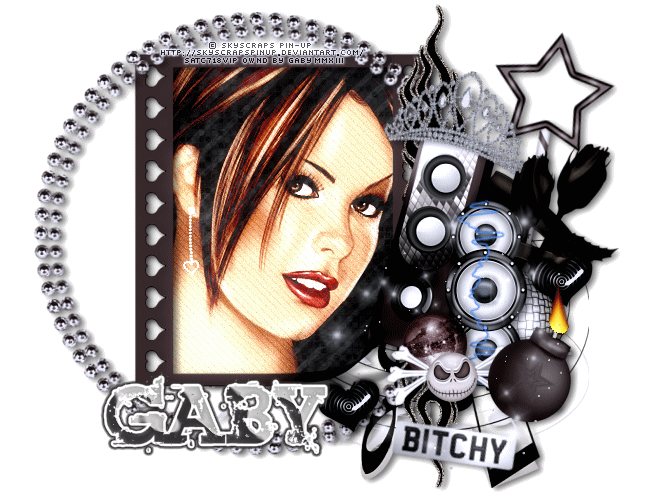






No hay comentarios:
Publicar un comentario