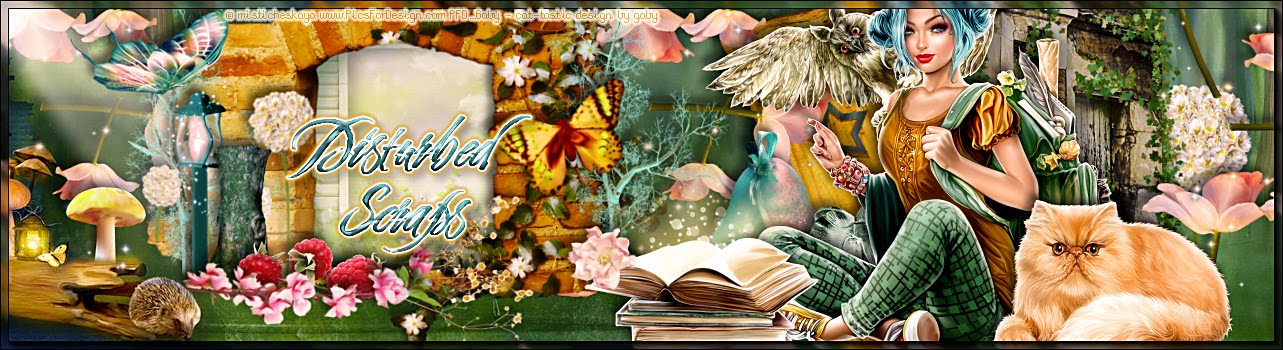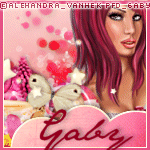Supplies Needed:
Psp
Tube of choice. I am using by Celine, you can purchase Celine tubes: here
Scrap kit (PTU) by Bibis Collections part of a store collab: here. Free Gift free gift for $10 of purchase
Gem Mask 71 here
Xenofex 2 - Constelation
Font here
Open a new image: 650x650
With the magic wand click inside.
Open BIBIHAPPYBDAY PAPERS (1), copy and paste into selection. Deselect.
Effects - Distortion Effects - Ripple:
Effects - Plugins - Xenofex 2 - Constellation.
Apply the mask: gemsmasks-71. Merge group. Duplicate and apply constellation again.
with the eraser tool remove the stars you don't want.
Open: BIBIHAPPYBDAY ELEMENTS (35). c/p in the canvas, Resize at 70 percent. Place in the center.
Click inside with the magic wand. Selections - Modify - Expand by 3.
Open: BIBIHAPPYBDAY PAPERS (2). c/p in the canvas, move the layer below the frame. Selections - Invert.
Edit - clear. Deselect.
Open the tube, c/p in canvas, resize if needed. Duplicate. Apply Gaussian Blur:
Radius: 3
In the layer palette, change the blend mode to: Screen. Low the opacity to: 80.
Select the original tube layer and apply shadow:
V: -2 H: 3
O: 35 B: 6
Open: BIBIHAPPYBDAY ELEMENTS (19).Resize at 50 percent - Smart Size. Image - Flip.
Place it at the end of the tube. Duplicate. Image - Mirror.
Open: BIBIHAPPYBDAY ELEMENTS (4).Resize at 50 percent - Smart Size. Image - Flip.
Place it at the end of the tube. Duplicate. Image - Mirror.
Add and arrange these elements in the bottom of the tube:
BIBIHAPPYBDAY ELEMENTS (1)
BIBIHAPPYBDAY ELEMENTS (5)
BIBIHAPPYBDAY ELEMENTS (6)
BIBIHAPPYBDAY ELEMENTS (8)
BIBIHAPPYBDAY ELEMENTS (16)
BIBIHAPPYBDAY ELEMENTS (22)
BIBIHAPPYBDAY ELEMENTS (23)
BIBIHAPPYBDAY ELEMENTS (27)
BIBIHAPPYBDAY ELEMENTS (28)
BIBIHAPPYBDAY ELEMENTS (31)
BIBIHAPPYBDAY ELEMENTS (36)
BIBIHAPPYBDAY ELEMENTS (38)
Others elements used in the tag:
BIBIHAPPYBDAY ELEMENTS (15)
BIBIHAPPYBDAY ELEMENTS (37)
Resize, sharpen and place as desire. Apply shadow:
V: -1 H: 3
O: 25 B: 6
Add your name and copyright. Merge Visible, copy and paste as new image. Export as a png or jpg.
You're done :)