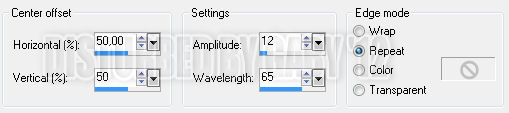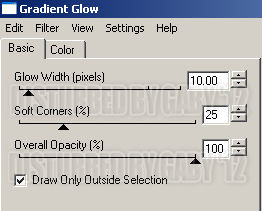Supplies Needed:
Psp
Tube of choice. Art by Angelica Sellers, purschase it here
Scrap kit (PTU) The Witches Brew by Kirstys Scraps here
Plugin: Toadies
Eyecandy 4000
Font here
Open a new image: 630x600.
Open: KISM-TheWitchesBrew-BarbedWire. c/p in the canvas, resize at 75 percent - Smart Size.
Place it in the top of the canvas. Duplicate. Free Rotate: Right - 90 degrees. Merge visible:
Duplicate. Image - Mirror. Image - Flip. Merge visible
Add a new layer. Selections - Select All.
Open paper: KISM-TheWitchesBrew-Paper7. Copy, paste into selection. Deselect.
Activate the barbedwire frame, with the magic wand click inside.
Selections - Modify - Expand: 2 pixels.
Activate the paper layer. Selections - Invert. Edit - Clear. Deselect.
Duplicate the paper layer.
Adjust - Blur - Gaussian Blur: Radius 10 pixels.
Effects - Plugins - Toadies - Blast 'em:
Move the layer below the original paper.
Open: KISM-TheWitchesBrew-Stairs. c/p in the canvas, place it in the bottom center of the canvas.
Open: KISM-TheWitchesBrew-Tomb. c/p in the canvas, resize at 60 percent - Smart Size.
place it in the right bottom corner.
Open: KISM-TheWitchesBrew-BlackRose. c/p in the canvas, resize at 50 percent - Smart Size.
Free Rotate: Right - 30 degrees. Place it behind the stairs layers, in the right side.
Duplicate. Image - Mirror.
Open: KISM-TheWitchesBrew-Candles. c/p in the canvas, resize at 40 percent - Smart Size.
Place it at the bottom of the tomb.
Open: KISM-TheWitchesBrew-Goblet. c/p in the canvas, resize at 25 percent - Smart Size.
Place it next to the candles.
Open: KISM-TheWitchesBrew-Charm2. c/p in the canvas, resize at 35 percent - Smart Size.
Place it next to the globet.
Open: KISM-TheWitchesBrew-Gargoyle. c/p in the canvas, resize at 40 percent - Smart Size.
Place it in the left bottom side.
Open: KISM-TheWitchesBrew-Flower2. c/p in the canvas, resize at 30 percent - Smart Size.
Place it at the bottom of the gargoyle.
Open: KISM-TheWitchesBrew-Angels. c/p in the canvas, resize at 30 percent - Smart Size.
Place it next to the roses.
Open: KISM-TheWitchesBrew-Charm1. c/p in the canvas, resize at 45 percent - Smart Size.
Place it in the left top corner of the frame. Duplicate. Image - Mirror.
Add more elements:
KISM-TheWitchesBrew-Fog
KISM-TheWitchesBrew-Lightning
KISM-TheWitchesBrew-Star
KISM-TheWitchesBrew-Tombstone1
Sharpen the elements and apply shadow.
Effects - Plugins - Eyecandy 4000 - Shadowlab:
Open the tube, c/p in the canvas, resize if it's needed.
Place it in center of the tag.
Effects - Plugins - Eye Candy 4000 - Shadowlab:
Add copyright and your name. Merge Visible, copy and paste as new image. Export as a png or jpg.