Supplies Needed:
Psp and Animation Shop
Tube of choice. Art by Angelica Sellers, purschase it here
Scrap kit (PTU) Sexy Goth by Bibis Collections here
Mask 131 by Gems here
Plugins:
Eyecandy 4000
Xero: Clarity here
Font here
Open a new image: 650x500
Open paper: BIBI GOTH PAPERS (11). C/p in the canvas, Resize at 80 percent - Smart Size.
Image - Mirror.
Layers - Load/Save Mask - Load mask from disk:
In the layer palette, right click and Merge group.
Duplicate the layer. Resize at 90 percent - Smart Size.
Open the close up of the tube, c/p in the canvas, place it above the mask.
Colorize to black and white.
Layers - Load/Save Mask - Load mask from disk.
In the layer palette, click in the mask layer:
Resize at 90 percent - Smart Size. Merge group.
Effects - Plugins - Xero - Clarity:
In the layer palette change the blend mode to: Screen and the opacity to: 70 - 75.
Open the tube, c/p in the canvas. Resize if it's needed. Place it in the canvas.
Effects - Plugins - Eyecandy 4000 - Shadowlab:
Open the wordart of your choice in animation shop, c/p one frame in psp as a reference.
Place it behind the tube.
Open: BIBI GOTH 1 ELEM (103). C/p in the canvas, Resize at 30 percent - Smart Size.
Place it above the wordart, in the right side.
Open: BIBI GOTH 1 ELEM (105). C/p in the canvas, Resize at 40 percent - Smart Size.
Place it behind the tube.
Open: BIBI GOTH 1 ELEM (50). C/p in the canvas, Resize at 40 percent - Smart Size.
Place it behind the tube more to the center.
Open: BIBI GOTH 1 ELEM (60). C/p in the canvas. Place it behind the tube at the bottom of the mask
Open: BIBI GOTH 1 ELEM (55). C/p in the canvas, Resize at 30 percent - Smart Size.
Place it in the right side of the fence.
Open: BIBI GOTH 1 ELEM (27). C/p in the canvas, Resize at 40 percent - Smart Size.
Image - Mirror. Place it in the right top of the mask.
Open: BIBI GOTH 1 ELEM (80). C/p in the canvas, Resize at 30 percent - Smart Size.
Place it in the right above the lantern. Image - Free Rotate: left - 20 degrees.
Duplicate. Image - Mirror. Arrange with the other bow.
Open: BIBI GOTH 1 ELEM (19). C/p in the canvas, Resize at 30 percent - Smart Size.
Place it in the left side of the tube.
Open: BIBI GOTH 1 ELEM (23).C/p in the canvas, Resize at 50 percent - Smart Size.
Place it in the left side, behind the small vial.
Open: BIBI GOTH 1 ELEM (93).C/p in the canvas, Resize at 30 percent - Smart Size.
Place it in the left side, next to the hat.
Open: BIBI GOTH 1 ELEM (31). C/p in the canvas, Resize at 35 percent - Smart Size.
Place it above the tube.
Sharpen the elements and add shadow.
Effects - Plugins - Eyecandy 4000 - Shadowlab:
To animate:
Merge down all the layers below the tube. Close all the other layers.
you can merge the wordart to have it as a reference, but change the opacity to: 10 or 25.
Copy merged, open animation shop, duplicate until you have 12 frames, like the animated wordart.
Activate the first frame of the wordart, drag it to the tag and place it.
Back to psp. Close the merged layers.
Open all the other layers: tube, name, decorations, etc.
**Optional add noise to the wings.
Grab the freehand selection tool:
Start making selections around the parts of the wings you want to animate:
Hold shift key to make multiple selections.
Adjust - Add/Remove Noise - Add Noise:
Random
88 percent
Monochrome
Deselect. Copy merged, in animation shop: paste as a new animation.
back to psp, undo twice until you have the selection but without the noise.
Adjust - Add/Remove Noise - Add Noise:
Random
98 percent
Monochrome
Copy merged, in animation shop: paste after current frame.
Adjust - Add/Remove Noise - Add Noise:
Random
93 percent
Monochrome
Copy merged, in animation shop: paste after current frame.
Activate the first frame. Select all. Copy, click in the last frame: paste after current frame.
Repeat 2 more times until you have 12 frames.
Drag into the main tag, place it above the mask.
**Adding a background to the transparent animation.
Animation - Animation Propieties
Change the black color for the color of your choice, mine is white:
Apply and the color will be applied in all the frames selected.
Change the speed to: 12, play the animation and save if you like! :)
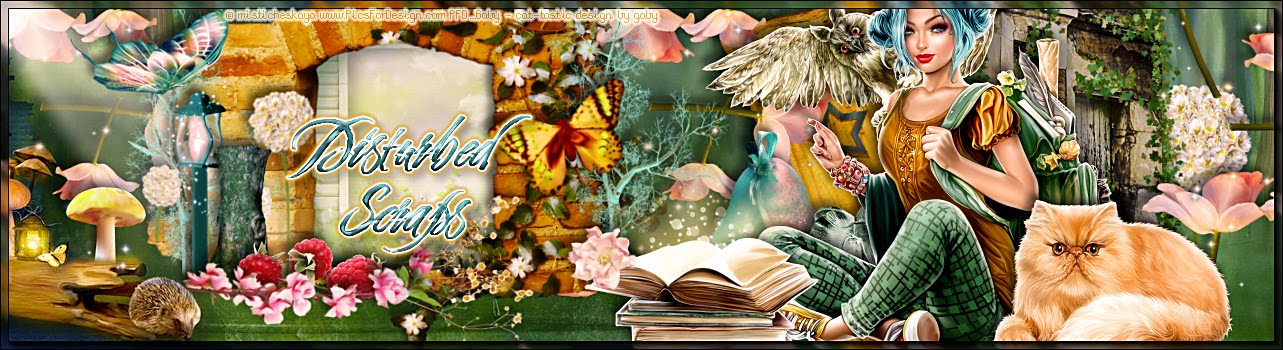








No hay comentarios:
Publicar un comentario