Supplies Needed:
Psp
Tube of choice. Art by Xketch from TPP. Purchase it: here
Plugins:
Simple (Diamonds)
Brush Strokes (Crosshatch and Spatter)
Graphics Plus (Cross Shadows)
Font here
Open a new image: 600x200.
Open the brown pattern. Select in your materials.
if you use a tube of your choice, open the second pattern.
Floodfill the canvas with the pattern.
Effects - Plugins - Simple - Diamonds.
Duplicate the layer and close it.
Activate the orignal. Rename it: Background 1
Grab the magic wand, click in one of the lighter rectangles.
Hold the shift key to make a multiple selection, do it until you have them all select:
Effects - Plugins - Brush Strokes - Crosshatch:
Effects - Plugins - Brush Strokes - Spatter:
Selections - Invert. Duplicate the layer 4 more times and rename it:
Background 2
Background 3
Background 4
Background 5
Close all these copies for now.
With the original background 1 layer.
Effects - Plugins - Graphics Plus - Cross Shadow:
Select the layer: Background 2
you don't have to open the layer (click in the eye) to apply the effect.
Effects - Plugins - Graphics Plus - Cross Shadow:
and change this diagonal, for every background layer:
Background 2 ---> Diagonal: 74
Background 3 ---> Diagonal: 123
Background 4 ---> Diagonal: 180
Background 5 ---> Diagonal: 139
Those were the setting I used for my tag.
Deselect.
Open the copy you did at the begging.
Image - Mirror. Again with the magic wand click inside of the the lighter rectangles.
Selections - Modify - Color range:
Adjust - Add/Remove Noise - Add Noise:
Random
20 percent
Monochrome
Deselect. In the layer palette, change the blend mode to: hard light.
Open the tube, c/p in the canvas, resize and place it in the left side.
Duplicate, apply gaussian blur: radius by: 2 pixels.
In the layer palette, change the blend mode to: Soft Light
Add a new layer. Selections - All. Floodfill with the pattern.
Selections - Modify - Contract by: 5 pixels. Edit Clear. Deselect.
**Optional with the magic wand select the light parts of the frame and add noise.
Add copyright and your name.
To animate:
Edit - Copy Merged the banner. Open Animation Shop.
Paste as a new animation. Back to psp.
Open the layer (click on the eye): Background 2
Copy Merged. Go to animation shop, paste after current frame.
Do the same with the layers:
Background 3
Background 4
Background 5
In animation shop. Select all the frames.
Animation - Frames Properties:
Change the speed to: 17 or less.
Play the animation if you like save it :)
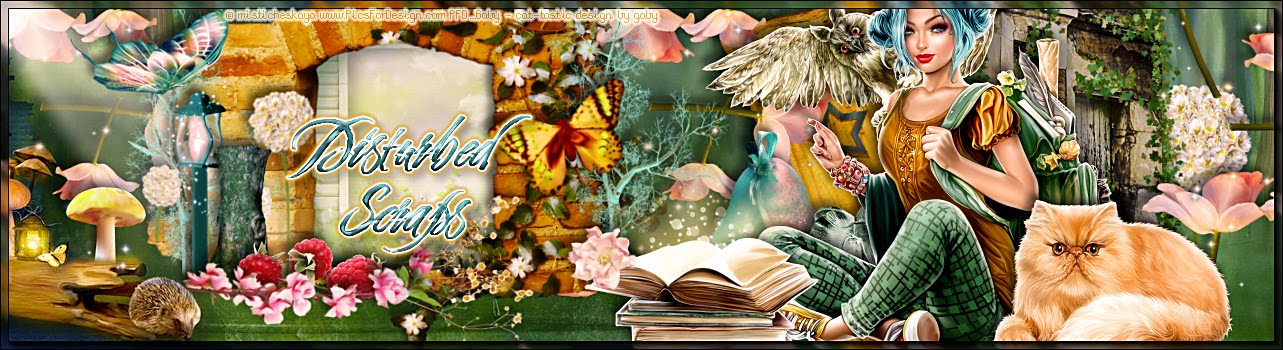









No hay comentarios:
Publicar un comentario