Supplies Needed:
PSP
Tube of choice. I am using one by SkyScraps. You can now find the tube: here
Pattern 001 by me here
Plugin: Dsb Flux here
Toadies here
Eyecandy 4000
Open a new image: 650x500
Open the tube, c/p in the canvas.
duplicate and activate the original tube layer.
Adjust - Blur - Gaussian Blur:
Radius: 5
Effects - Plugins - Toadies - Weaver:
Effects - Plugins - Dsb Flux - Blast:
Apply blast effect again, but change the direction to: Left
Apply Weaver, same settings used.
you can leave it like this or:
Activate the tube (without an effect) duplicate again,
Adjust - Blur - Gaussian Blur:
Radius: 8
Adjust - Add/Remove Noise - Add Noise:
Uniform
Noise Percent: 80
Monochrome
Move the layer between the tube behind the tube.
Make the Wordart
Make a gradient with two colors that match your tube. my choice:
Foreground: #d40065
Background: #eb99f2
Angle: 0
Repeats: 2
Style: linear
Invert: uncheked
Write: GIRLY GIRL (all in caps) or anything you like.
Colors:
Foreground: none
Background: the gradient
Convert as a raster layer. Place it behind the tube and at the bottom.
Selections - All. Float - Defloat.
Selections - Modify - Contract by: 3 pixels.
Effects - Plugins - Eyecandy 4000 - Glass:
Open the pattern I made, select it in the materials:
Add a new layer and flood fill with the patter.
In the layer palette change the blend mode to: soft light.
Deselect and merge down the layers.
I'm going to add two differents drop shadow, you can skip the steps.
Duplicate the wordart. Select the original:
Add drop shadow:
V: 0 H: 3
O: 40 B: 5
Activate the duplicate layer.
Effects - Plugins - Eyecandy 4000 - Shadowlab:
From the menu settings apply: short perspective shadow
but with this settings:
Remove the excess of the edges with the eraser tool. It's optional.
Add copyright and your name. Merge Visible, copy and paste as new image. Export as a png or jpg.
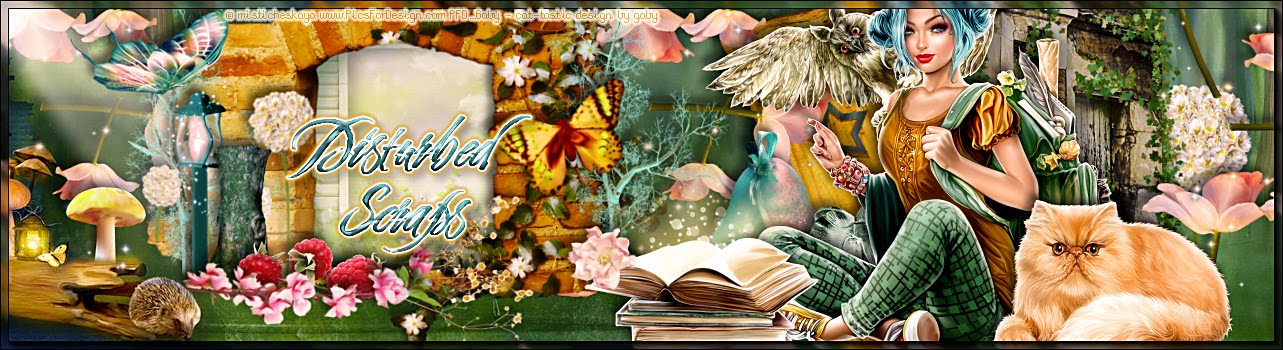








No hay comentarios:
Publicar un comentario