Supplies Needed:
PSP
Tube of choice. I am using one by Barbara Jensen, you can purchase the tube: here
Scrap Xmas Magic (PTU) by Bibi. You can buy it here
Mask here
(the mask is not made by me, but i can't find the person who made it, if you know the author please let me know to give proper credit)
Font here
Open a new Image 600x600. Fill the background with white.
Open: @PAPER (4). Copy - Paste as a new layer.
Layers - Load mask: Mask_By_Rose7 - Merge group
Open: @PAPER (1). Copy - Paste as a new layer.
Layers - Load mask: Mask_By_Rose7 - Merge group.
Grab your selection tool and make a rectangule like this:
Selections - Invert. Edit - Clear. Deselect.
Open garlansj green. Copy - Paste as a new layer. Resize at 70 - Smart Size.
Arrange it in the top of the mask.
Open: xmas lights 2. Copy - Paste as a new layer. Resize at 35 - Smart Size. x2
Image - Flip. Image - Mirror. Arrange above the garland.
Open: Santa stop here!. Copy - Paste as a new layer. Resize at 50 - Smart Size.
Move it to the right corner of the mask.
Open: granitos. Copy - Paste as a new layer. Resize at 50 - Smart Size.
Image - Flip. Duplicate and place it above the lights.
Open: TREE (2). Copy - Paste as a new layer. Resize at 50 - Smart Size.
Move the tree to the left part of your image. Duplicate and change the blend mode to: Soft Light
Open: fireworks. Copy - Paste as a new layer. Duplicate x2 and place it above the tree.
Open: GIFT (4). Copy - Paste as a new layer. Place it to the right bottom corner of the mask.
Open: VELAS (2). Copy - Paste as a new layer. Resize at 50 - Smart Size.
Arrange it above the box in the right side.
Open: GIFT (2). Copy - Paste as a new layer. Resize at 60 - Smart Size.
Place it above the other gift.
Open: GIFT (1). Copy - Paste as a new layer. Resize at 50 - Smart Size.
place in front of the red present.
Open the tube. Copy - Paste as a new layer. Resize if needed and place it where you want.
Drop shadow:
V: -2 H: 5
O: 60 B: 6
Now add all the elements you want to finish your tag. I've used the following elements:
colgante 2
BOW (3)
BOW (1)
esfera bag
esfera santa bag
GLITTER STAR
green hat
green lolis
Santa stop here FLOWER DECO
SANTAS LETTER
CANDY CANE 1
CANDY CANE 2
candle1
RAMAS
DELICIOUS CAKES (1)
DELICIOUS CAKES (2)
Open, Copy - Paste, as a new layer, Sharpen after resize these elements.
Drop shadow:
V: 2 H: 2
O: 50 B: 5
Add copyright info.
For the name: Write your name using a gold pattern in the background.
Duplicate if you want and apply shadow to the original layer:
V: 1 H: 3
O: 45 B: 4
write your name again but with the color: #d30e21.
move it to the left a little to show more the gold pattern
Save now as jpg or png.
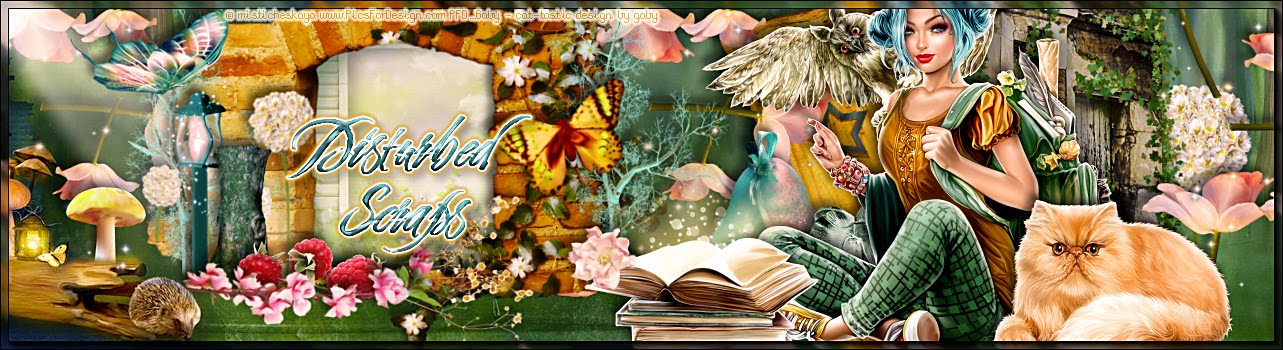
Amei os scraps e as tags. Sou apaixonada por eles.
ResponderEliminarMuito Obrigada por compartilhar!
Abraços
Sirce